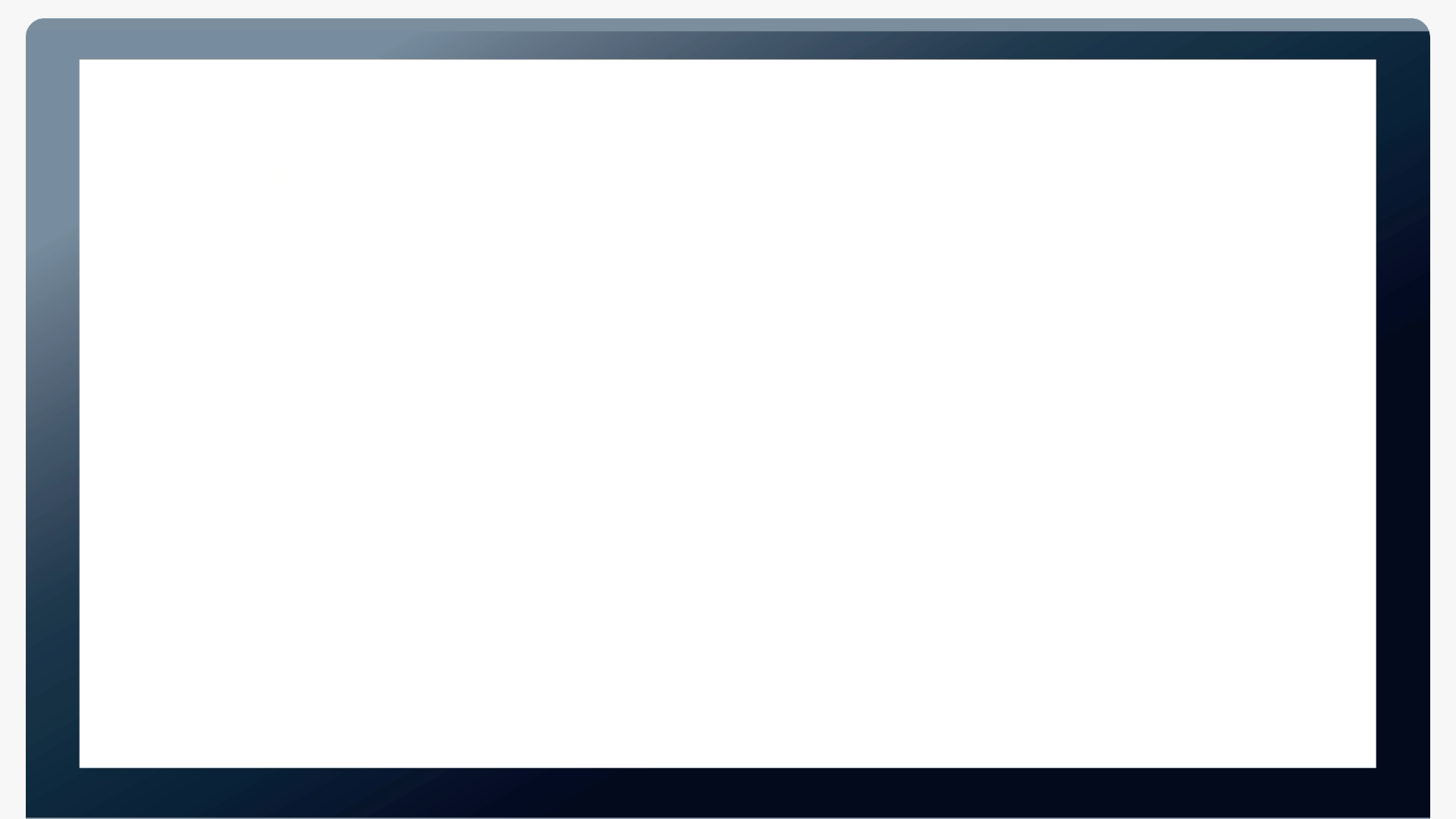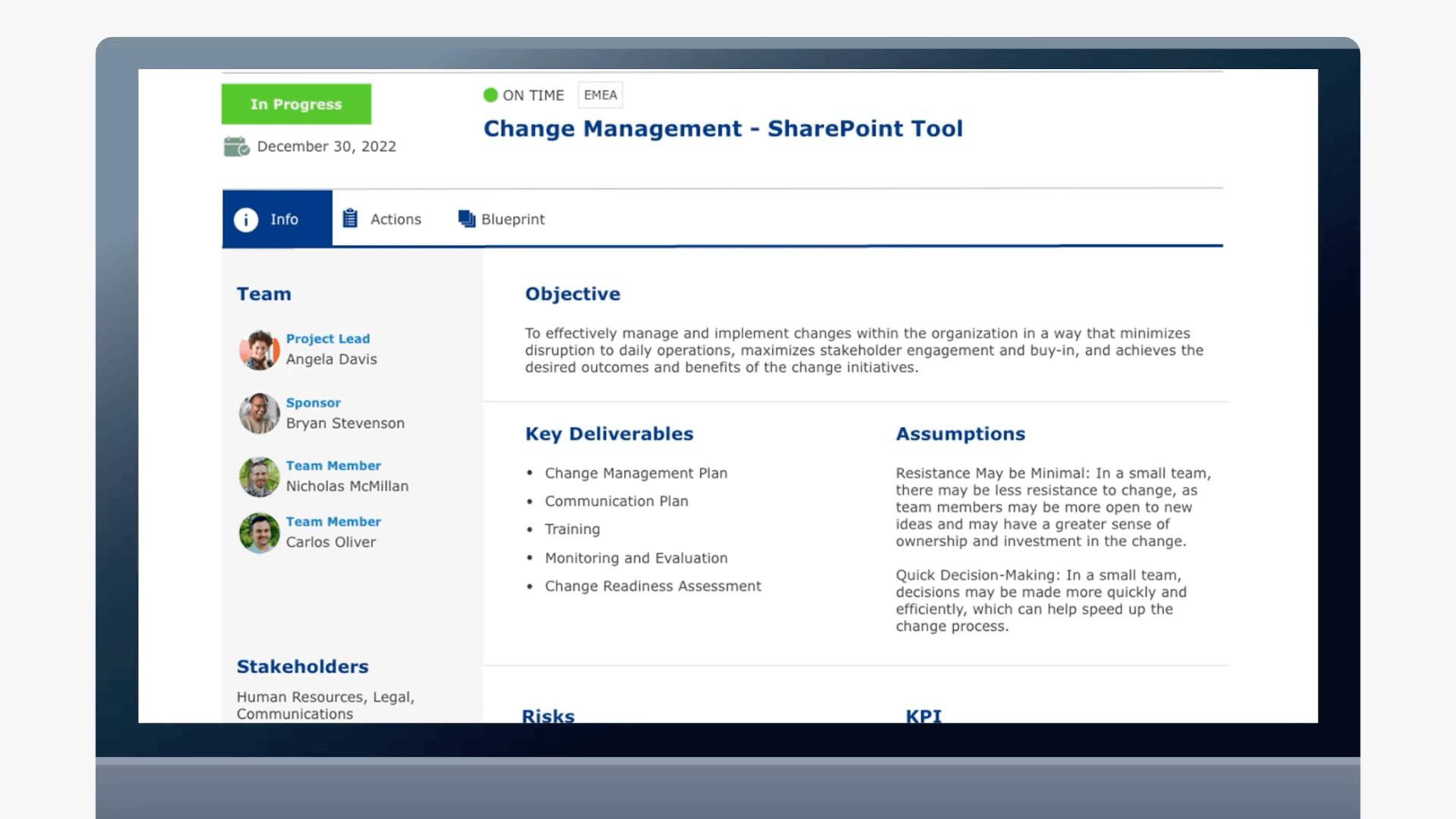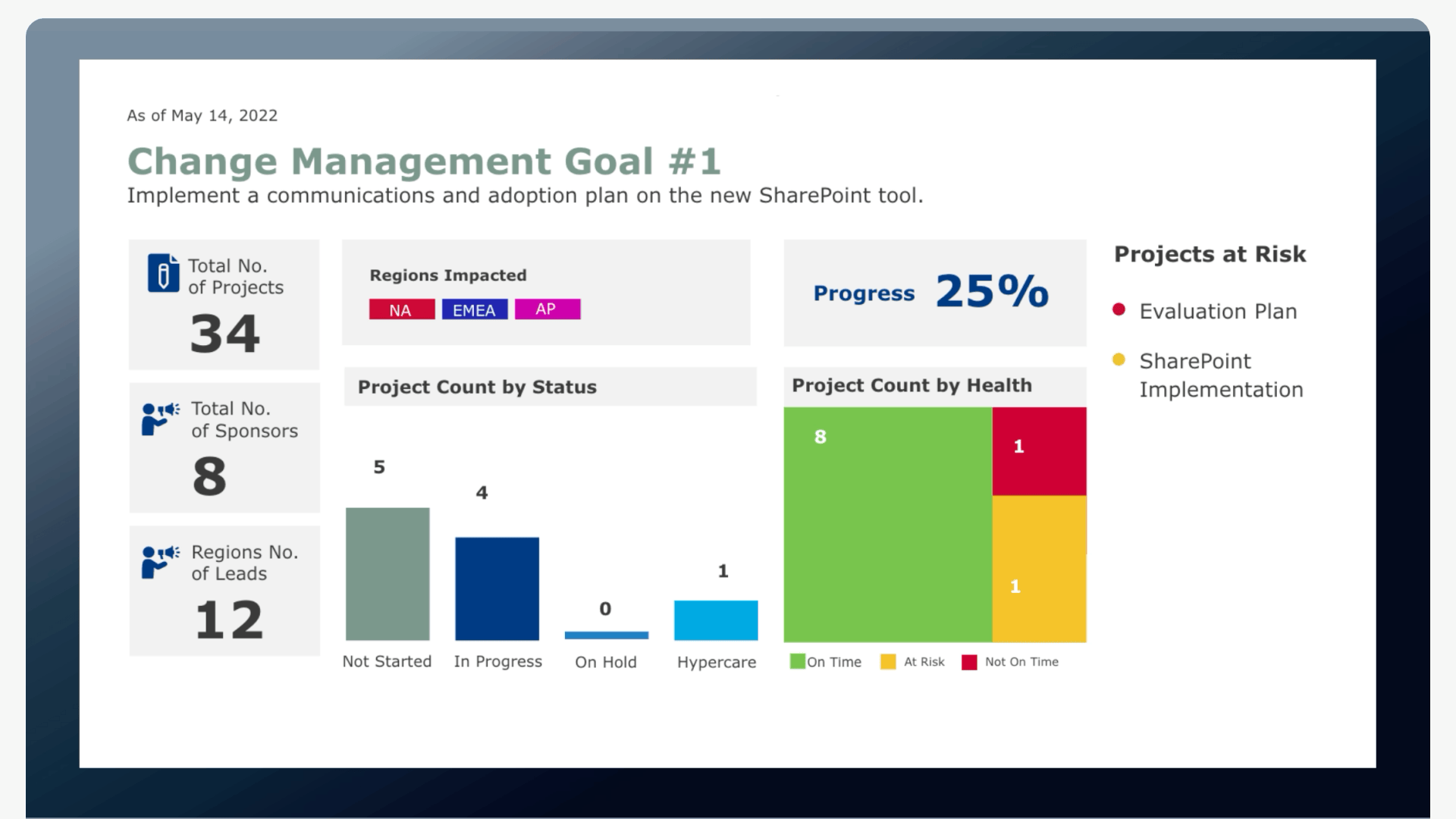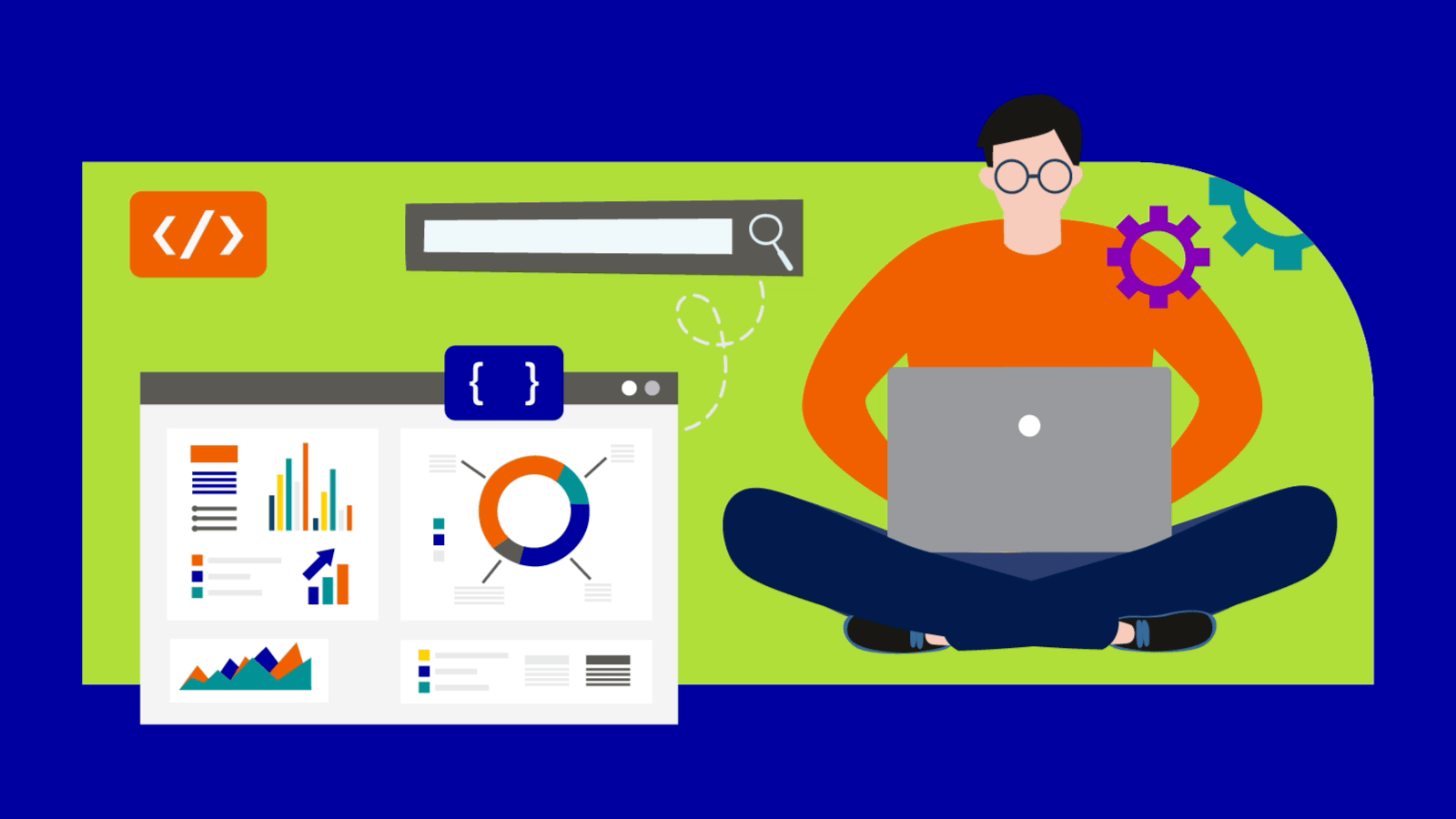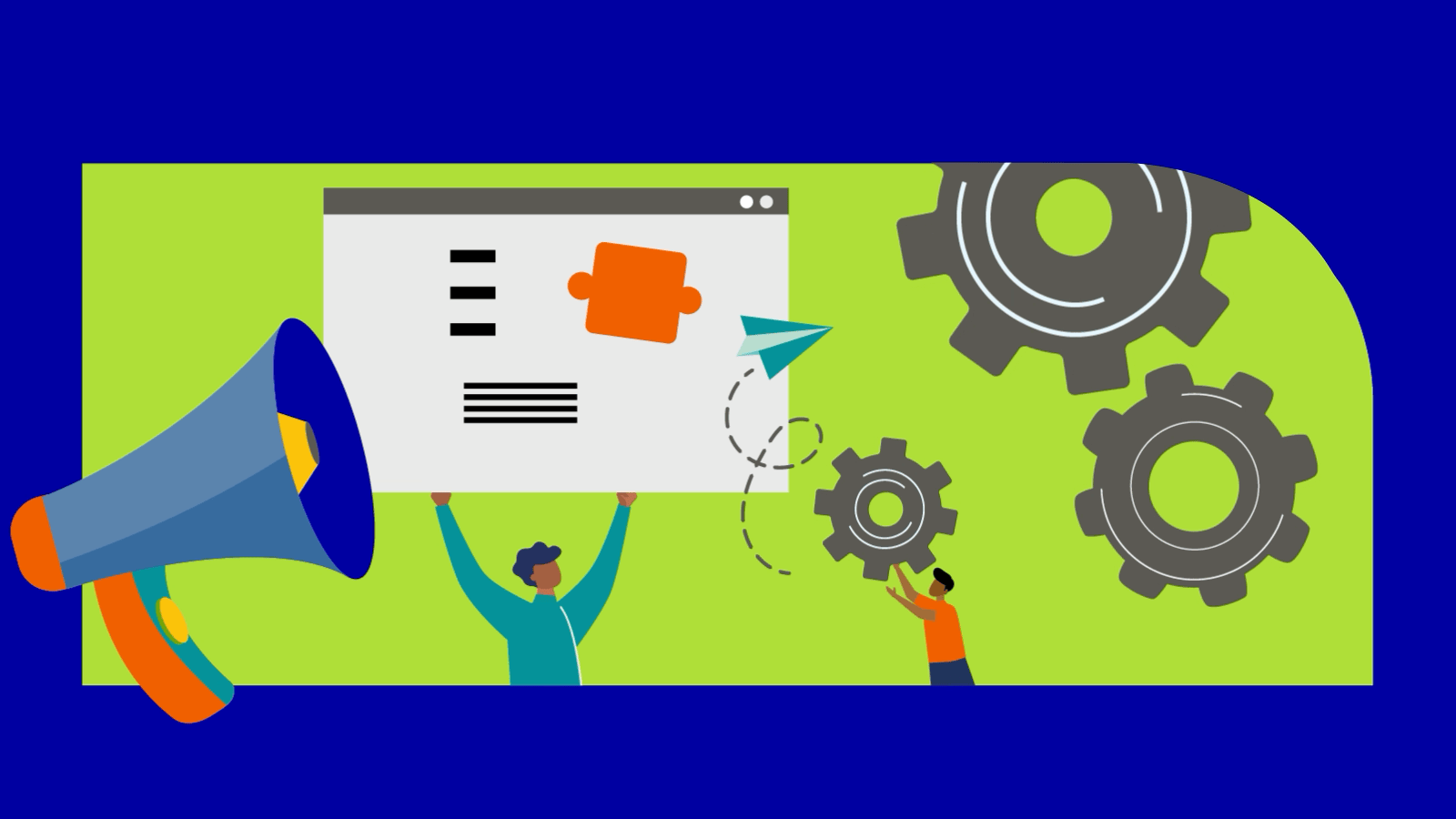Case study: Digitizing project management for a Fortune 100 company.
Summary
We created an agile digital dashboard that united data and content into a single source of truth, searchable by project owner, status, and aligned strategic initiative.
The tool we built, which received immediate positive feedback, has become deeply embedded in the department’s workflows over the last four years, serving hundreds of employees as a catalyst for greater operational efficiency.
The Challenge
Our client, the quality and compliance division of a Fortune 500 pharmaceutical company, needed to overhaul its system for project management. Team members were storing information and detailing progress updates about their quality initiatives in PowerPoint decks, which were saved in an array of folders and personal drives. This fragmented approach made it nearly impossible for project management leaders to track progress and maintain visibility across the entire portfolio, leading to delays and redundant efforts. As we say at Boshā, content without context is chaos.
Our Strategy
Our solution—implemented in 2021 following a year-long process of development—began with an information and requirements gathering phase. We met with team members and leaders to understand their day-to-day friction points and long-term goals. Those discussions made the imperative clear: to build a digital dashboard that would provide a centralized, live view of the status of dozens of projects related to regulatory compliance work.
Our developers and designers created a custom dashboard using SharePoint lists. With the click of a button, users could organize or search for projects by status, owner, or strategic initiative. The clean, uncluttered interface lent transparency to a complex set of work processes that lay at the core of the company’s mission to support safe patient care.
Thanks to this new project management tool, team members were able to:
- Make project updates quickly and intuitively
- Present clear visual summaries for leadership
- Ensure compatibility with desktop-first workflows
- Stay aligned with the pharmaceutical company’s established visual brand standard
We tested the dashboard with owners, contributors, visitors, and received extremely positive feedback on the platform’s efficiency and ease-of-use. Following development, we onboarded and trained team members and executed a communications plan that supported adoption and change management.
The Impact
Since 2021, the Traction tool has become fully embedded in the quality and compliance department’s workflows. Today it serves a leadership user base of up to 100 users a month, helping to prioritize projects and create visibility on the department’s full scope of progress.
Its sustained use as a tool for project management in the day-to-day tasks of the team members demonstrates its value as a catalyst for operational efficiency. By reinforcing the alignment between short-term project work and high-level organizational goals, the dashboard supports enterprise-wide success.
The system’s low maintenance needs (fewer than 10 requests per year) and positive user experience highlight its quality and usability. The organization has retained Boshā for ongoing support, upgrades, and change enablement.
Key Features
- Strategic Cascading View: Shows how each project aligns to a global initiative and the organization’s strategic objectives.
- Classic Team View: Projects grouped by team or ownership area.
- Custom Dashboard: Visualizes project status, timelines, and ownership using SharePoint data.
- User-Controlled Views: Filter and sort by team, project type, timeline, and other parameters.
- Contributor Access & Update Reminders: Project owners can easily update statuses, with scheduled prompts to maintain accuracy.
- Brand-Aligned UI: Built to reflect the client’s established visual identity.
- Scalable Architecture: Originally built in SharePoint Classic; adaptable for PowerApps or future platforms.
- Low Maintenance, High Reliability: System handles enterprise needs with minimal ongoing support.
Capabilities and Services used
Case Studies
-

From Confusion to Clarity: Building a Knowledge Center for a Pharma Team
Case Study
-

Digitalizing Project Management For a Global Pharmaceutical Leader
Case Study