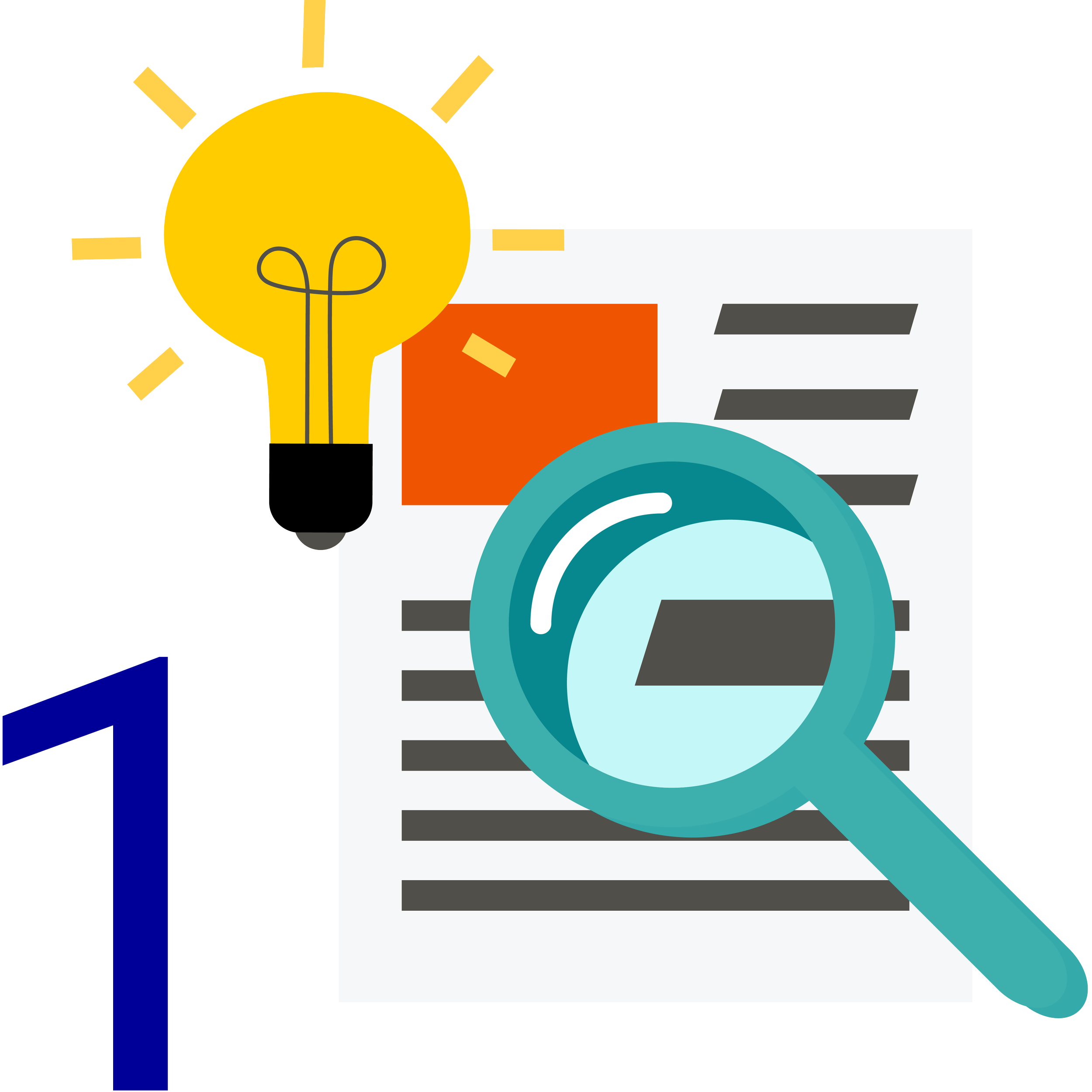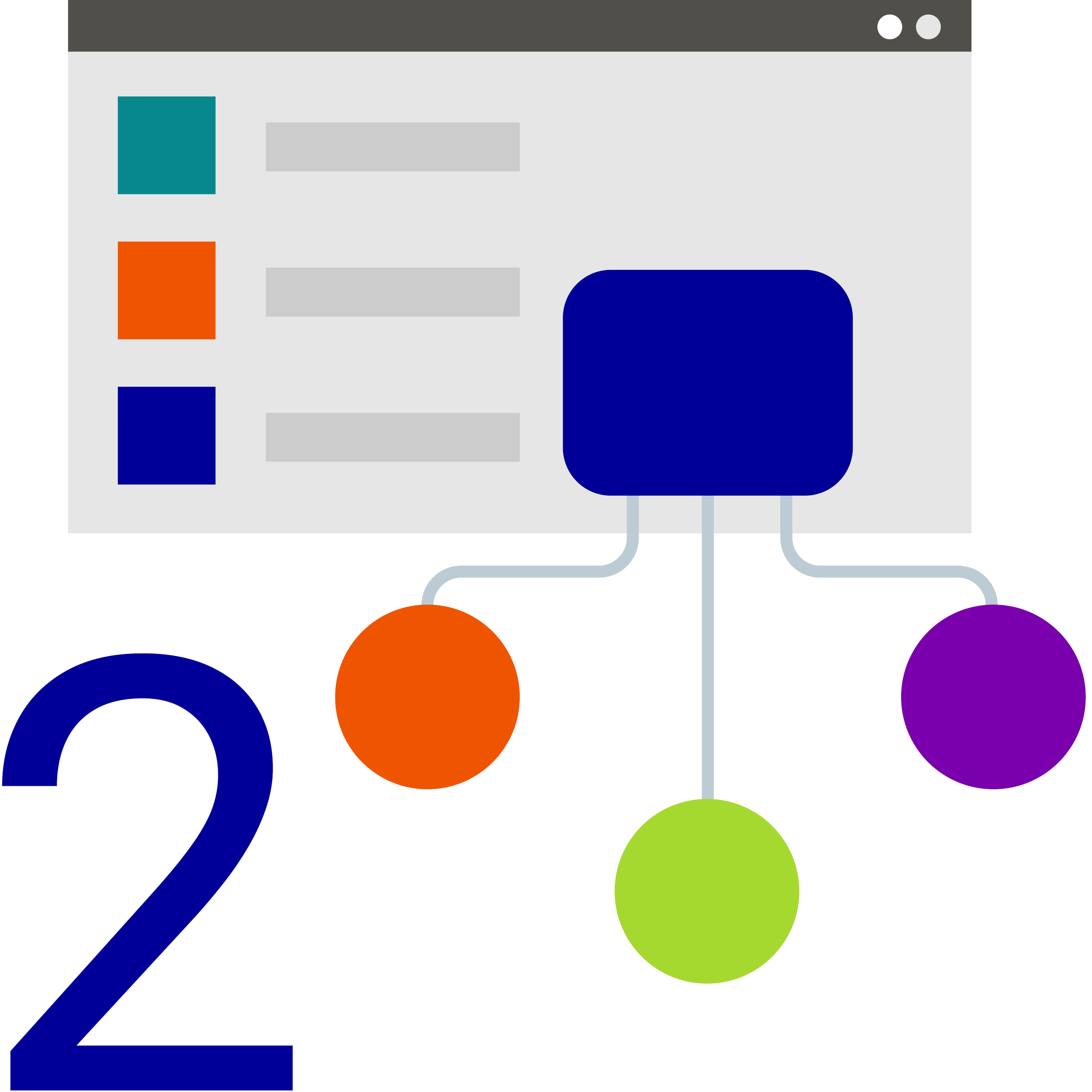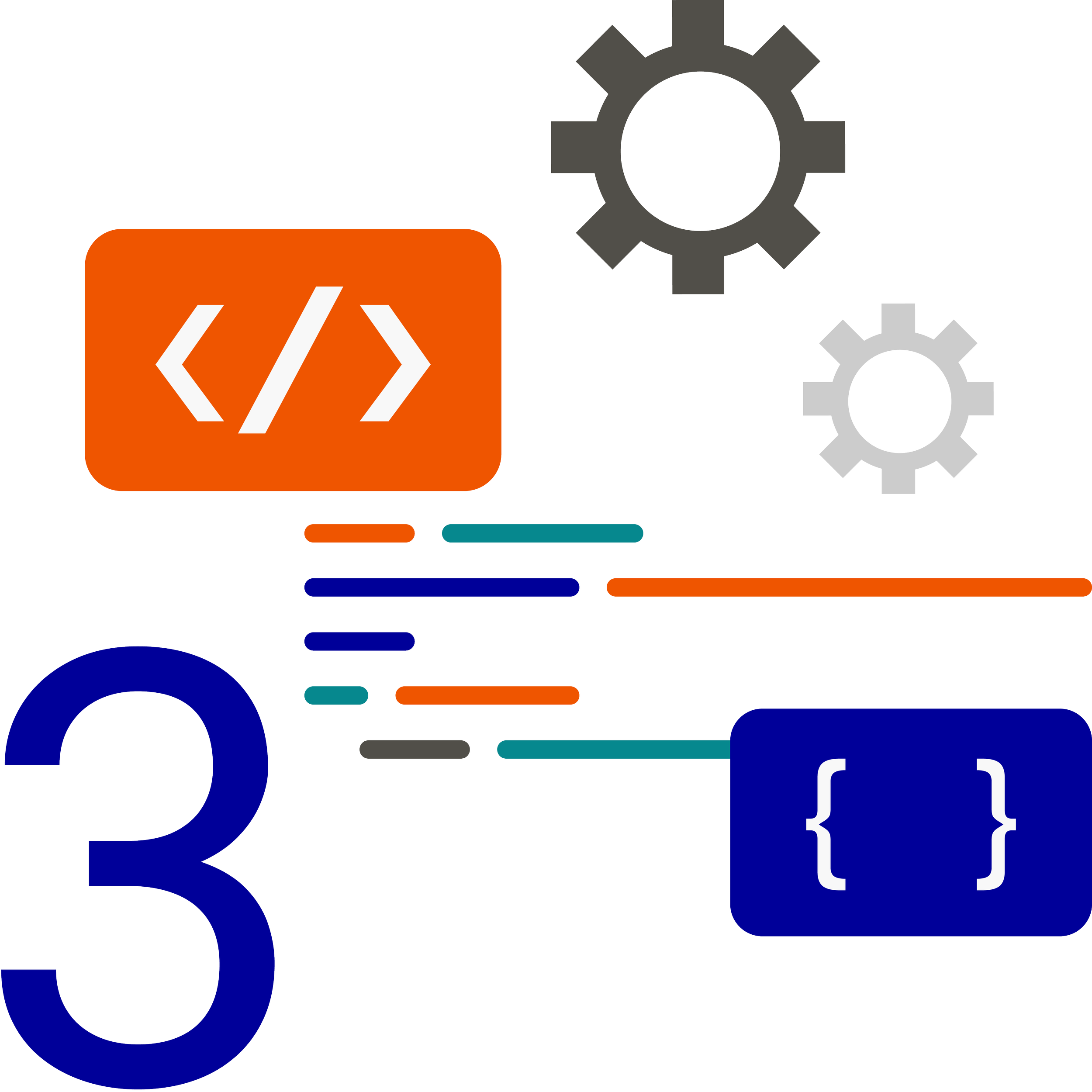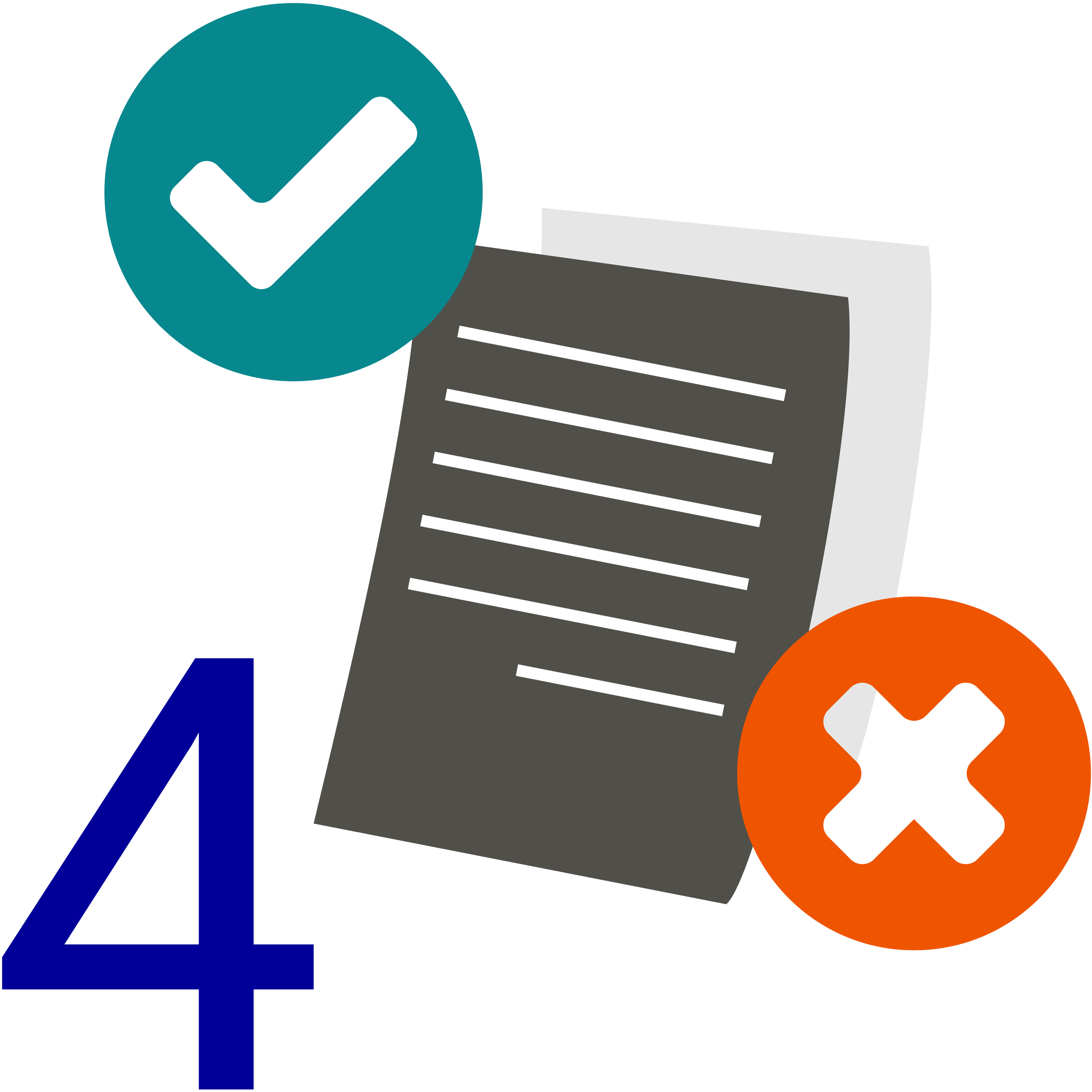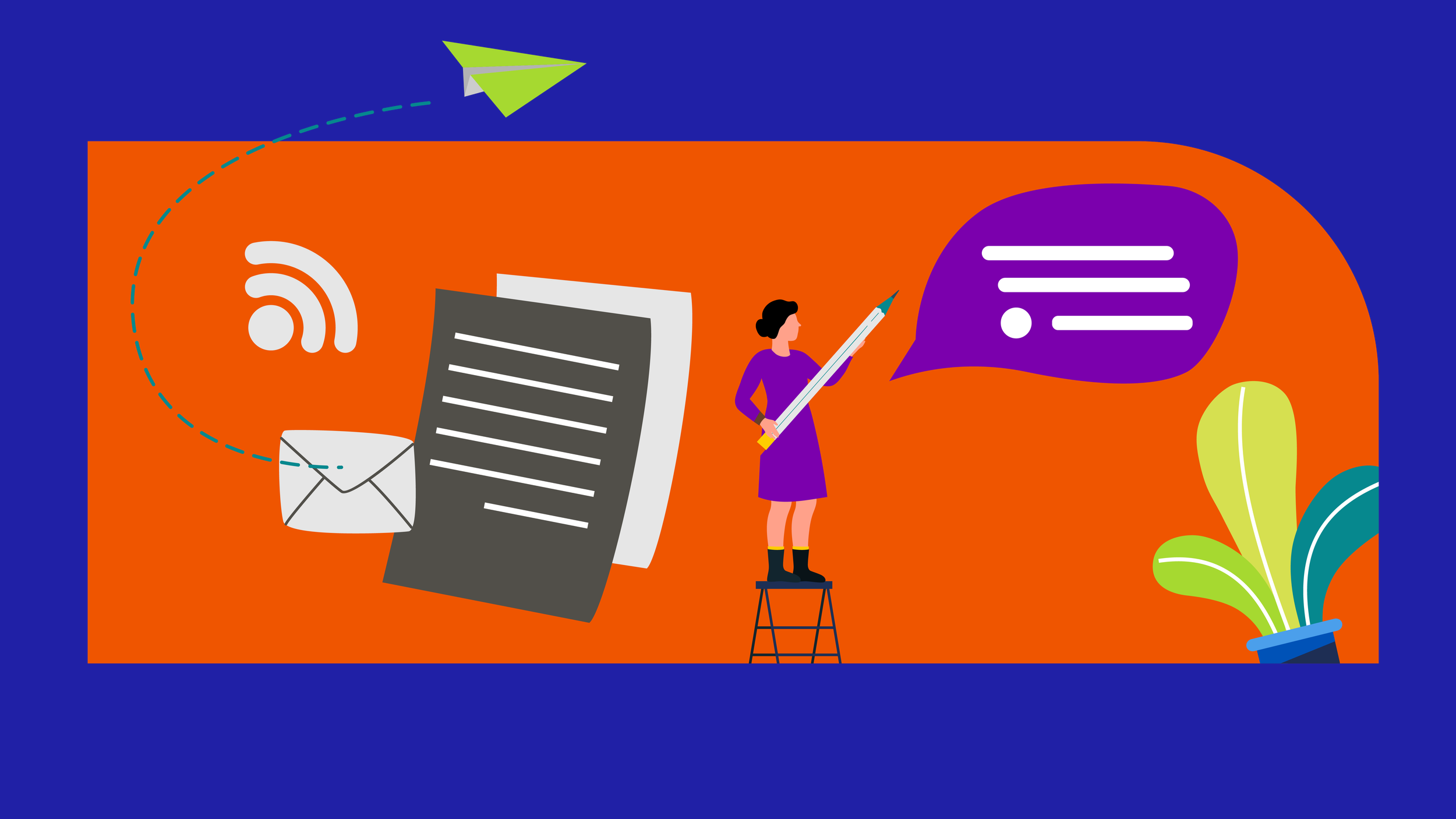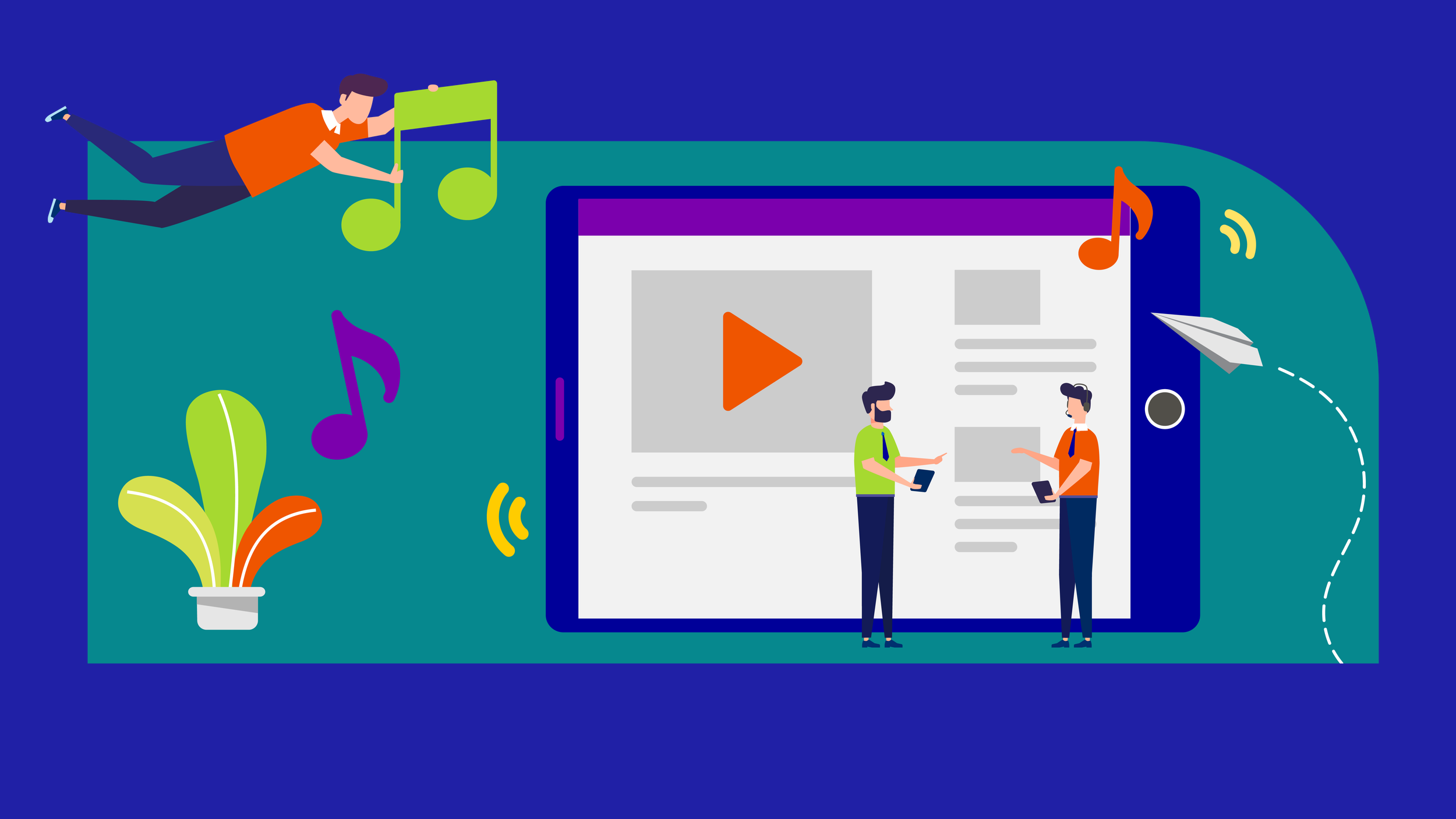SharePoint solutions for teams that need more than a site
At Boshā, we use SharePoint to build purposeful digital environments that serve your organization’s business operations, communications, and knowledge-sharing needs. Whether you need an intranet, a knowledge center, or a document library, we ensure your solution supports long-term sustainability and adoption—without requiring extra licensing.
Our Process
We follow a clear, proven process to guide every SharePoint solution—from intranets to knowledge centers and business tools. While the framework stays consistent, it flexes during discovery to reflect your goals, governance, and internal needs.
FAQ
SharePoint supports business operations by creating secure, customizable digital spaces for content management, workflow automation, internal collaboration, and scalable governance.
How SharePoint Supports Business Operations
- Content Management
- Knowledge Sharing
- Task Automation
- Internal Communications
- Governance and Sustainability
A successful intranet redesign begins with discovery and ends with a tailored user experience that fits your organization’s needs.
Phase 1: Discovery
We start by auditing your current SharePoint setup, gathering input from key stakeholders, and assessing your business goals and user needs. This helps us determine whether you need a customized intranet site or a modern team site built using SharePoint’s out-of-the-box components.
Phase 2: Content Design & Structure
We define the information architecture, metadata and tagging systems, and content plan. This phase ensures we understand what content will be created, where it will live, and how users will interact with it.
Phase 3: Build, Test & Launch
Depending on the selected approach (custom or modern), we build and deploy the site, train key users, test usability, and prepare for rollout.
Customizing a SharePoint team site gives you flexibility and control—but requires greater investment in planning, development, and governance.
Pros
- Fully branded design tailored to your org
- Custom layouts and workflows
- Integrates tools and automation seamlessly
Cons
- Requires more development time and budget
- Updates and maintenance may need custom support
- More complex governance and documentation
Yes—SharePoint is a powerful platform for knowledge centers when guided by a strategy-first approach.
It starts with purpose
We begin by asking: what’s the purpose of this knowledge center? From there, we define your audiences and what experience they need.
Then comes structure
We map your information architecture and metadata strategy to make content searchable, categorized, and scalable over time. No additional licensing is required—you own your solution.
Next: governance and adoption
We create training and support plans so your center is adopted and sustained long-term.
A team site is for collaboration within a group. A communication site is for broadcasting info across your org.
- Team Site: Private, shared editing, document storage, task tools
- Communication Site: Public-facing, polished layout, ideal for announcements or knowledge sharing
We help you decide based on audience, purpose, and ongoing content needs.
Permissions in SharePoint are managed through groups and roles, allowing you to control who can view, edit, or manage content.
You can assign roles like Visitor (read), Member (edit), or Owner (full control). We help clients define permission structures that scale and stay manageable.
SharePoint sites can support internal campaigns by centralizing resources, offering branded templates, and tracking engagement.
We build communication hubs that make it easy for employees to find what they need and participate in culture-building initiatives.
You can automate tasks like approvals, daily status updates, notifications, and document handling.
For example, we’ve helped clients create workflows to track investigations, notify team members, and navigate review processes—saving hours of manual effort every week.
Case Study
From Confusion to Clarity: Building a Knowledge Center for a Pharma Team.
What clients say about us.
“A BIG BIG THANK YOU to all of you for your contributions and collaboration to make this all possible.”
— Sarah Brogno, Digital Product Owner Senior Manager
What clients say about us.
"Excellent—very professional, and very well designed poster. Quick turnaround and excellent communication."
— Al Schultz
What clients say about us.
“The Bosha team was instrumental for us to create all visual materials. The Bosha team is really thinking with you and understand what true partnering is.”
— Annemarie Van Dorp, Director, R&D Quality
Get in Touch
It all begins with an idea. But you need to develop and name it. You need a design to make it shine. You may need a customized program to keep track of the project. Maybe you need a website that connects with your stakeholders and houses the information and resources they need. Whatever it is, the way you tell your story online makes all the difference.
What we do